What Is AI in Content Marketing?
AI in content marketing is using artificial intelligence to create, optimize, and distribute content faster and at greater scale.
In content marketing, AI handles time-consuming tasks—like ideation, keyword research, and drafting—so teams can focus on strategy and creativity.
Why Is Using AI in Content Marketing Valuable?
Using AI in content marketing is valuable because it can reduce time needed to create drafts and lets teams publish content faster.
Depending on the specific tools you choose, your team can use AI to:
- Automate repetitive tasks
- Uncover insights from data to guide what to write next
- Create content tailored to highly specific audience preferences
- Accelerate production cycles
- Maintain consistency at scale
The result of using AI is high quality and fast results—without sacrificing the human touch that makes your content stand out.
Ways to Use AI in Content Marketing
There are five main ways to use AI in your content marketing process.Here’s an overview of what AI does and doesn’t do well for each of those stages:
| Stage | What AI Does Well | What AI Doesn’t Do Well |
| Ideation | Analyzing search trends, competitor content, and audience interests to surface topic ideas | Brainstorming for niche or emerging topics where search data is limited or context requires insider expertise. |
| Briefing | Summarizing top-ranking content, identifying topic gaps, and building detailed outlines | Creating briefs without any oversight—human input is essential to capture strategy, tone, and brand perspective |
| Drafting | Generating first drafts, structural outlines, and section frameworks to speed up writing | Writing content on highly technical, regulated industry, or thought-leadership topics that require originality and authority |
| Editing | Checking readability, tone, SEO, and originality. And flagging inconsistencies. | Challenging your assumptions as AI models tend to agree with whatever you tell them, rather than giving unbiased feedback |
| Repurposing | Transforming longform content into shorter formats (social posts, emails, threads) efficiently | Translating content for different campaign messaging that needs emotional or strategic nuance |
Let’s take a closer look at each stage:
Ideation
AI tools like ChatGPT can surface content ideas worth pursuing by analyzing search data, competitor content, and trending topics.
Generic prompts like "give me blog ideas related to [topic]" produce generic results. So, add context about your audience, their challenges, and your content goals. Like this example prompt:
“Generate 10 keyword ideas for blog posts about how to prove content ROI. The audience is B2B SaaS marketing managers struggling with showing tangible content results. Focus on practical measurement tactics and free tools. Avoid beginner topics like 'what is content marketing.”
Then, validate the keyword ideas using Semrush’s Keyword Overview tool. Enter your keywords, domain, adjust your location (optional), and click “Search.”
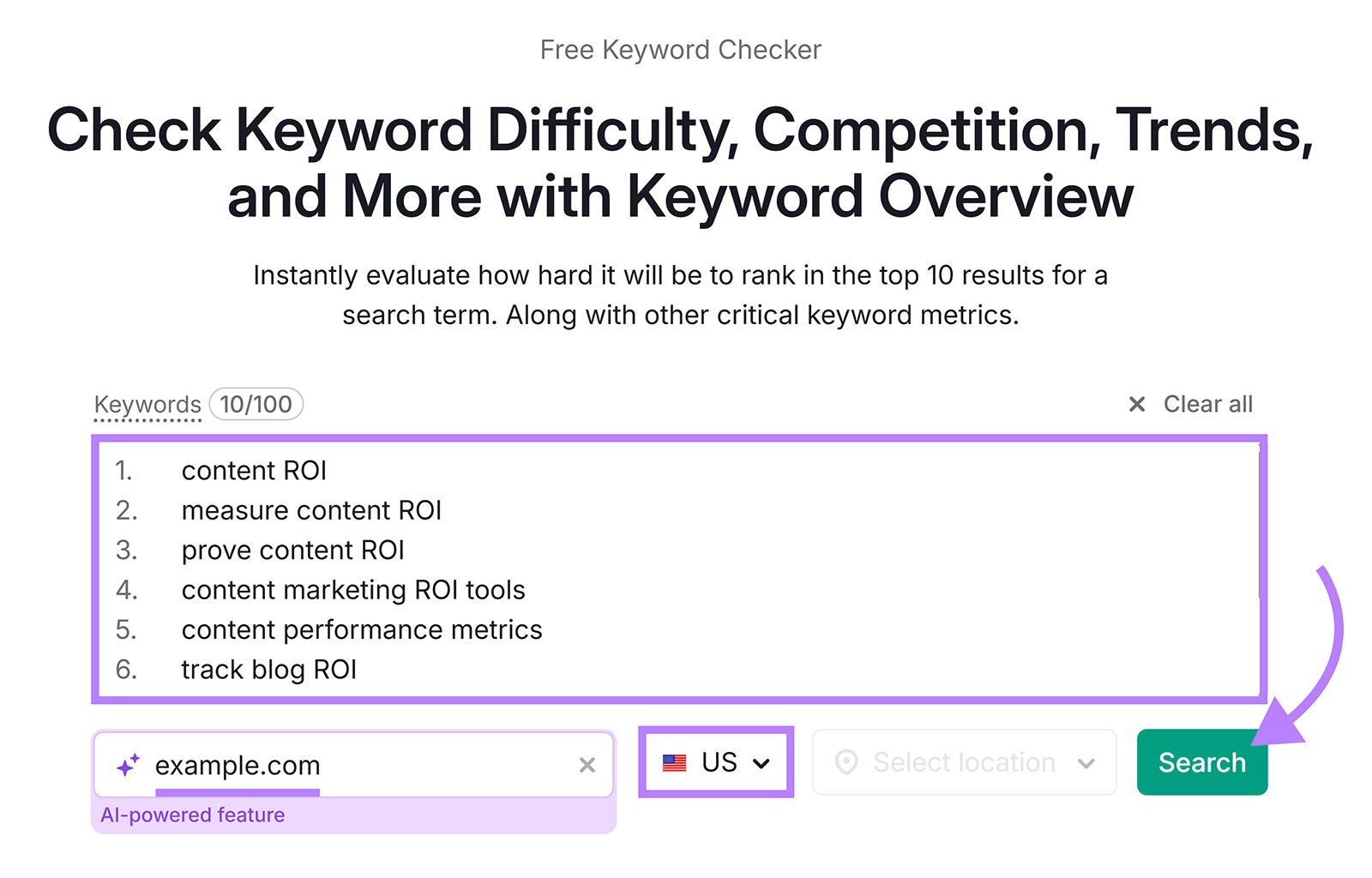
Keyword Overview analyzes your keywords and gives you information like Potential Traffic and Personal Keyword Difficulty. So you can prioritize creating content for keywords that will be easiest for your specific site to rank for and most likely to drive a good amount of traffic.
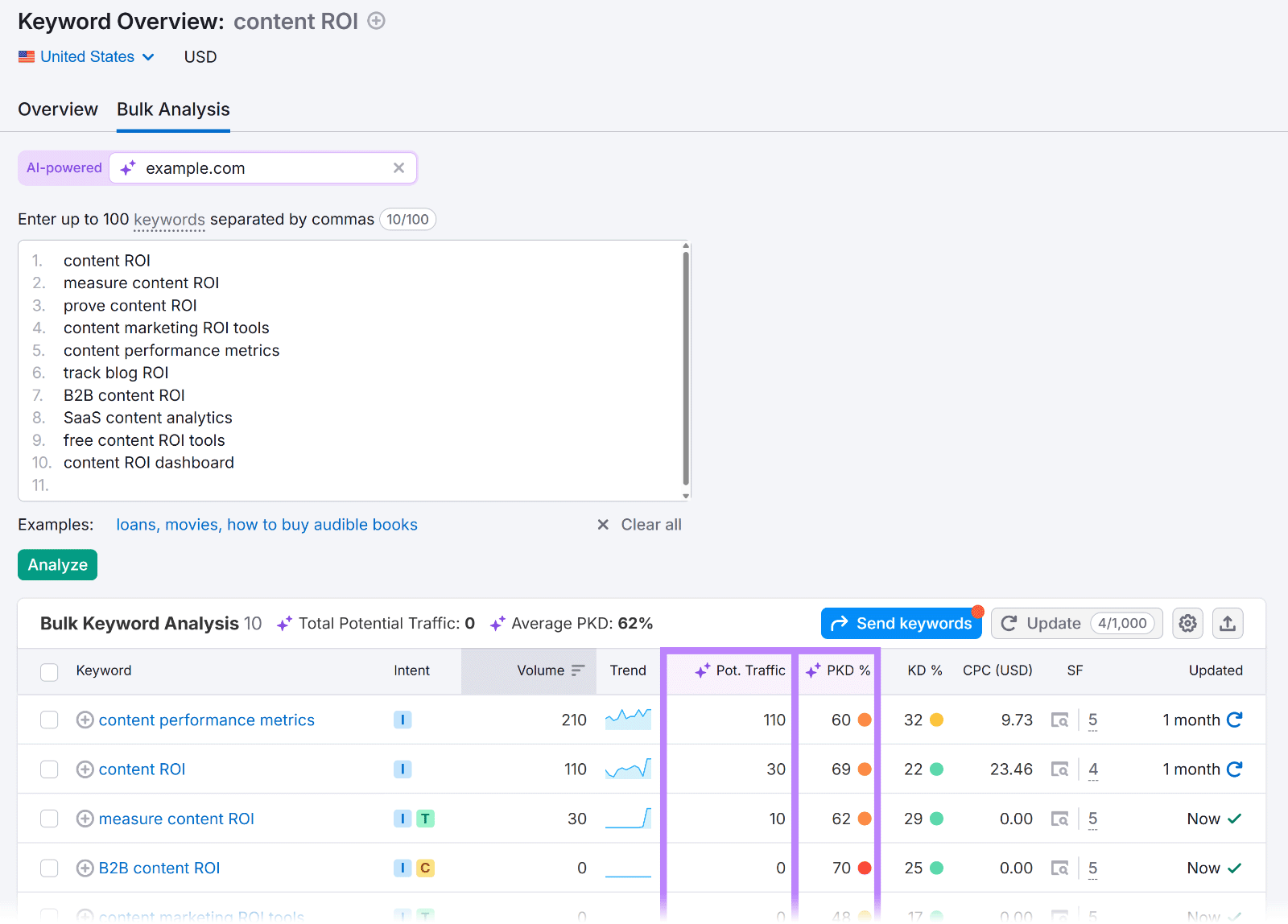
Briefing
AI can drastically reduce the time required to create briefs, which can take hours of competitive research and search engine results page (SERP) analysis when done manually.
Leury Pichardo, Director of Digital Marketing at Digital Ceuticals, has his team feed the top five to 10 ranking articles for their target keywords directly into Google’s NotebookLM tool. And use it to do a SERP analysis.
“By having NotebookLM analyze direct competitors ranking in SERPs, we can guarantee our article outline is comprehensive before we even assign it to a writer. We have the tool identify all semantically relevant topics, entities, common user questions, and, most importantly, any gaps the top articles missed.”
Leury notes that creating briefs used to take his team one to two hours in the past. Now, it takes 10 to 30 minutes.
Digital Ceuticals used this AI-driven outline process with a blog post about responding to HARO queries. Their blog post is currently cited in AI Overviews like the one below.
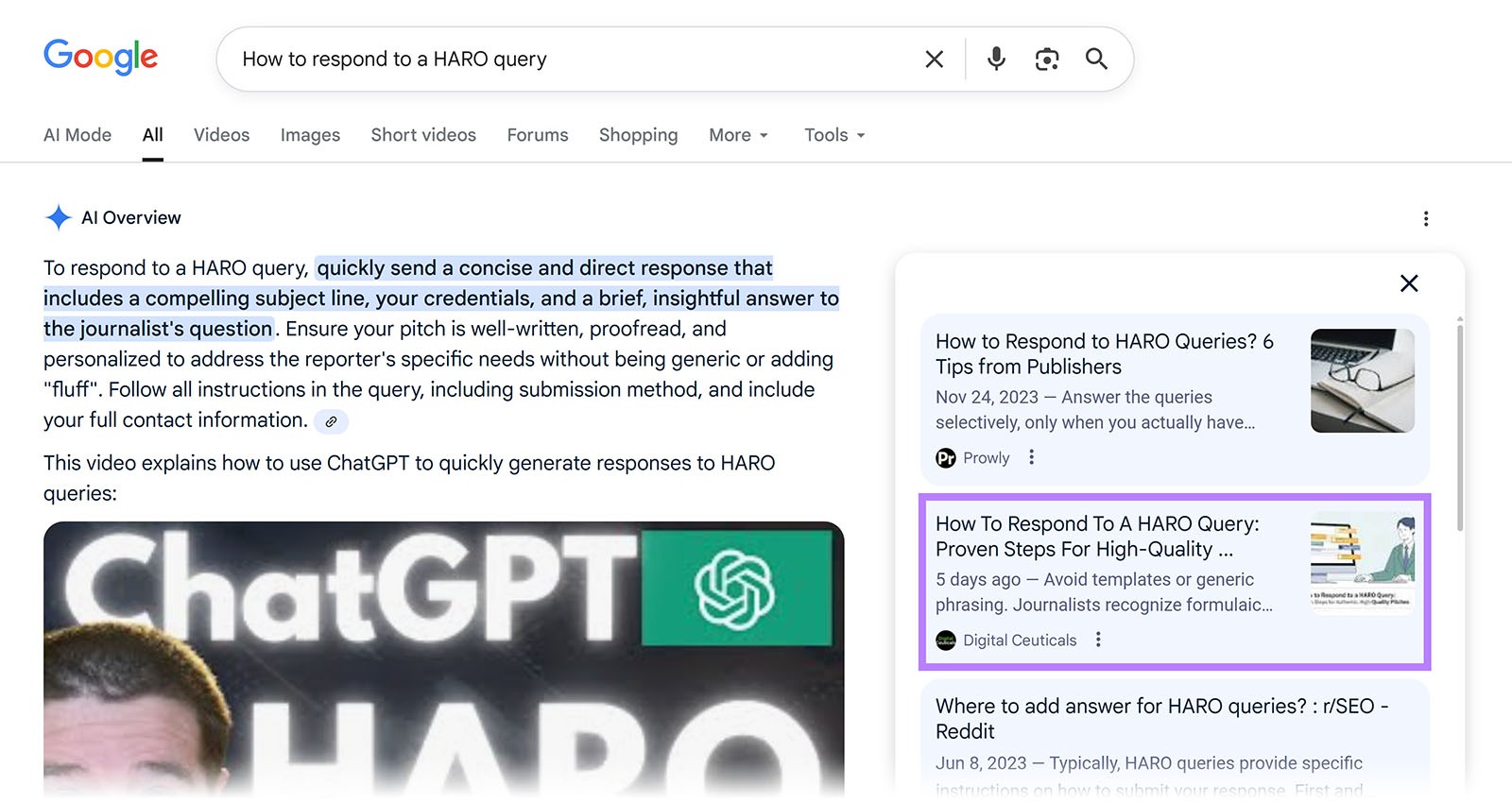
Drafting
AI is able to generate first drafts, suggest headlines, and give writers a starting point for content that they can improve and refine.
When creating long-form content, it’s best to have AI write in sections rather than generating the entire article at once. This approach lets you give more specific instructions for each part. Often resulting in stronger, more focused output.
Here’s an example prompt to use in an AI tool like ChatGPT when drafting content:
"Write a 500-word section explaining how to measure content engagement metrics on Instagram. Target audience: marketing managers with basic analytics knowledge. Include these metrics: likes, comments, and shares. For each metric, discuss where to find it and why it’s useful to track. Tone: practical and encouraging. Format: short paragraphs, one metric per paragraph."
After you’ve generated each article section, use Semrush's SEO Writing Assistant to check your article for readability, SEO optimization, tone consistency, and originality.
Open the SEO Writing Assistant and click “+ Analyze new text” to open the editor. Enter your article’s keywords and click “Get recommendations.”

Paste your AI-generated content in the text editor to get improvement recommendations.
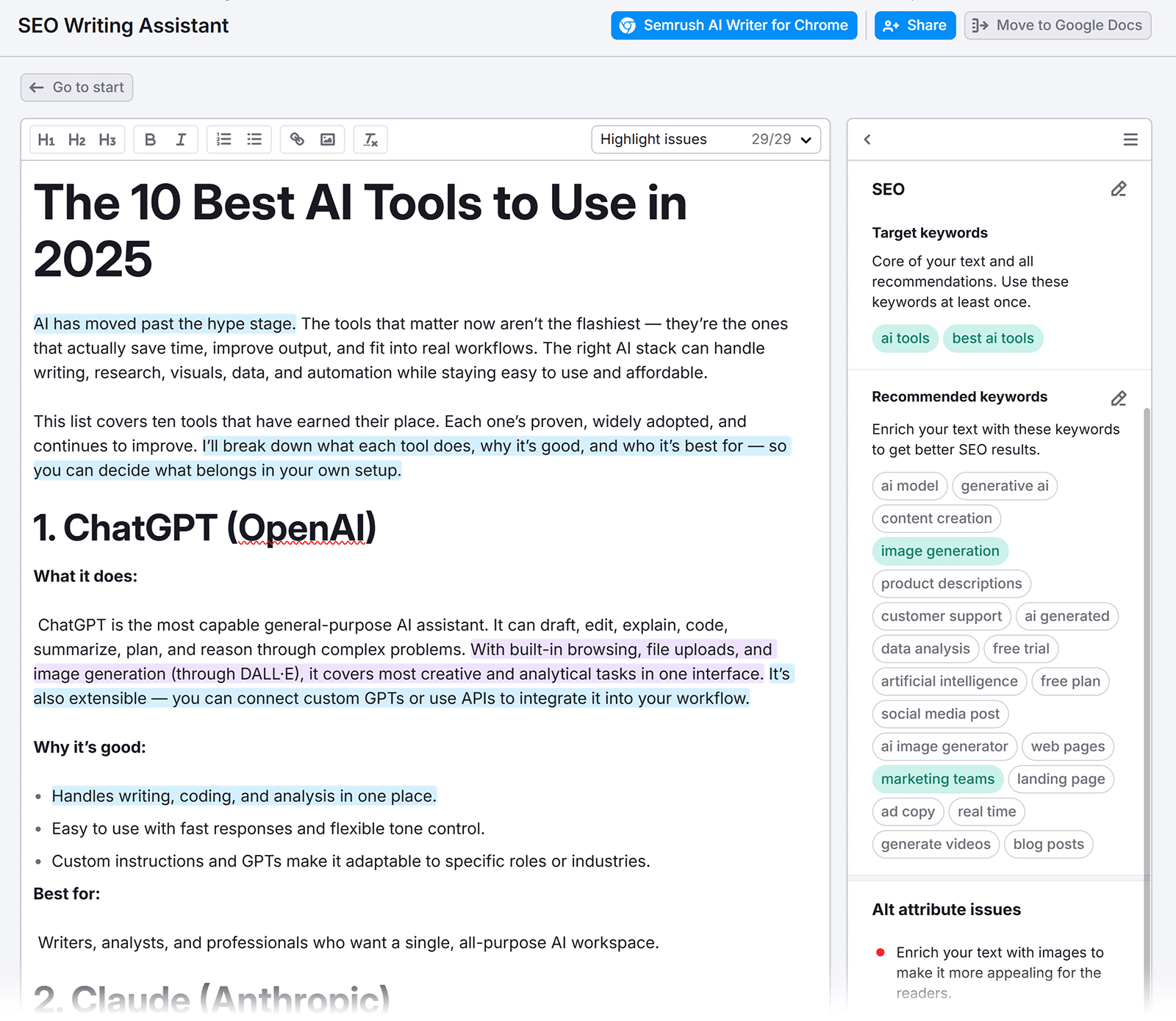
SEO Writing Assistant also has its own AI capabilities. TheSmart Writer can write, rewrite, and answer any questions you have while drafting.
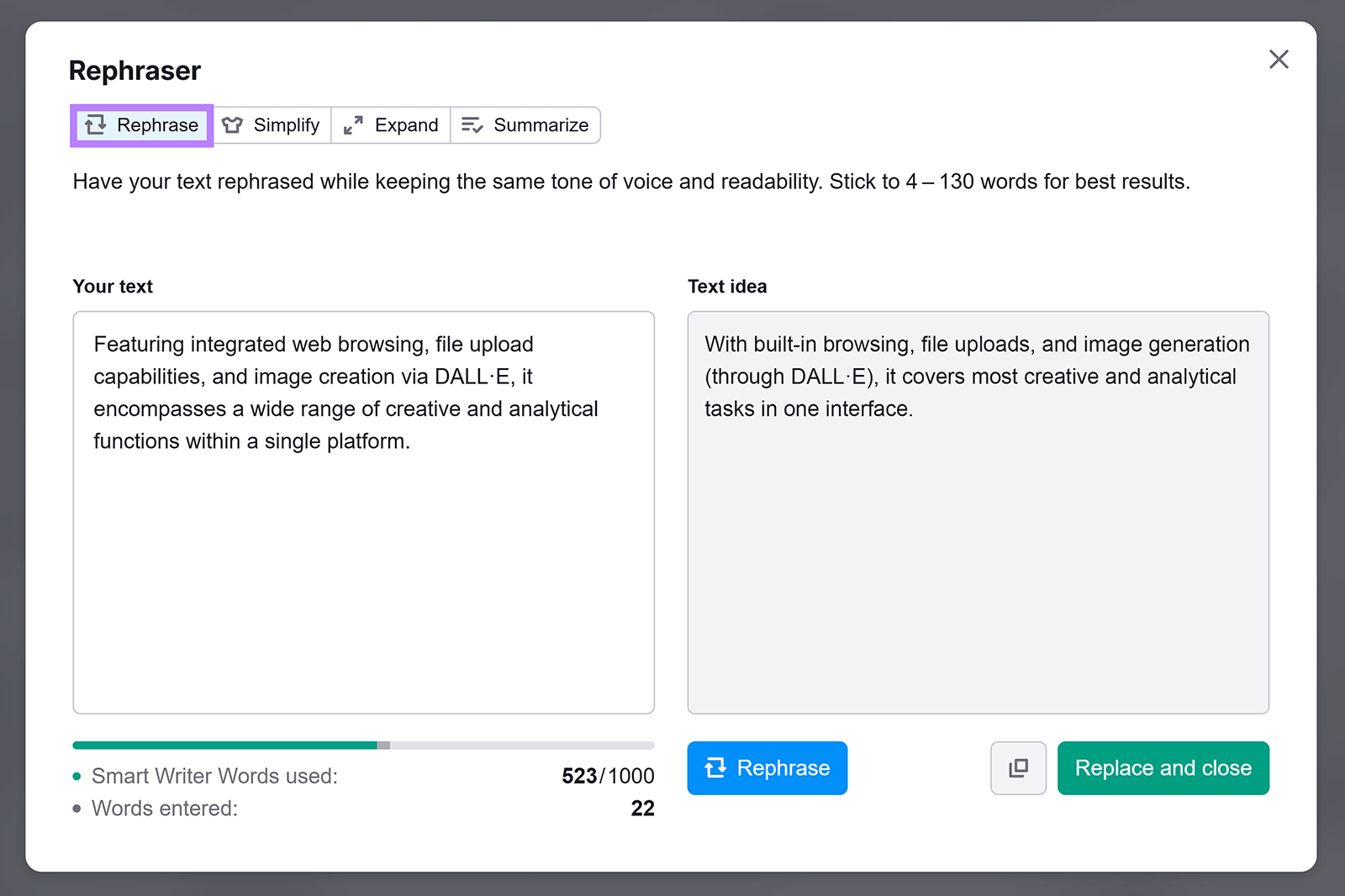
As you or your writers revise the article, add expertise, nuance, brand voice specifics, and creative elements that make the content truly memorable and trustworthy.
Editing
AI can quickly find grammar and spelling errors, so you and your team can focus on higher-value changes like refining structure and strengthening arguments.
This AI prompt makes a list of any errors paired with your original text. So you can easily find and fix the errors in your document:
“Read through this article and look for errors with grammar and spelling. List each error with the error in bold along with its fix.”
Repurposing
AI provides a great way to repurpose content for different platforms, so you can be active in multiple places without creating every piece of content from scratch.
For example, you can use AI to turn a blog post into social captions, email snippets, LinkedIn articles, or X threads—multiplying value without proportional effort.
Here’s a prompt you can use to turn a blog post into several LinkedIn posts (attach your article as a PDF with your prompt):
"Transform the attached 1,500-word blog post into five LinkedIn posts (200 words each). Each post should stand alone. Extract different insights. Maintain a professional but conversational tone. Include a question at the end."
We used the above prompt with one of our recent blog posts titled “How We’re Driving LLM Visibility at Semrush.” Here’s an example of one of the LinkedIn posts that ChatGPT created:
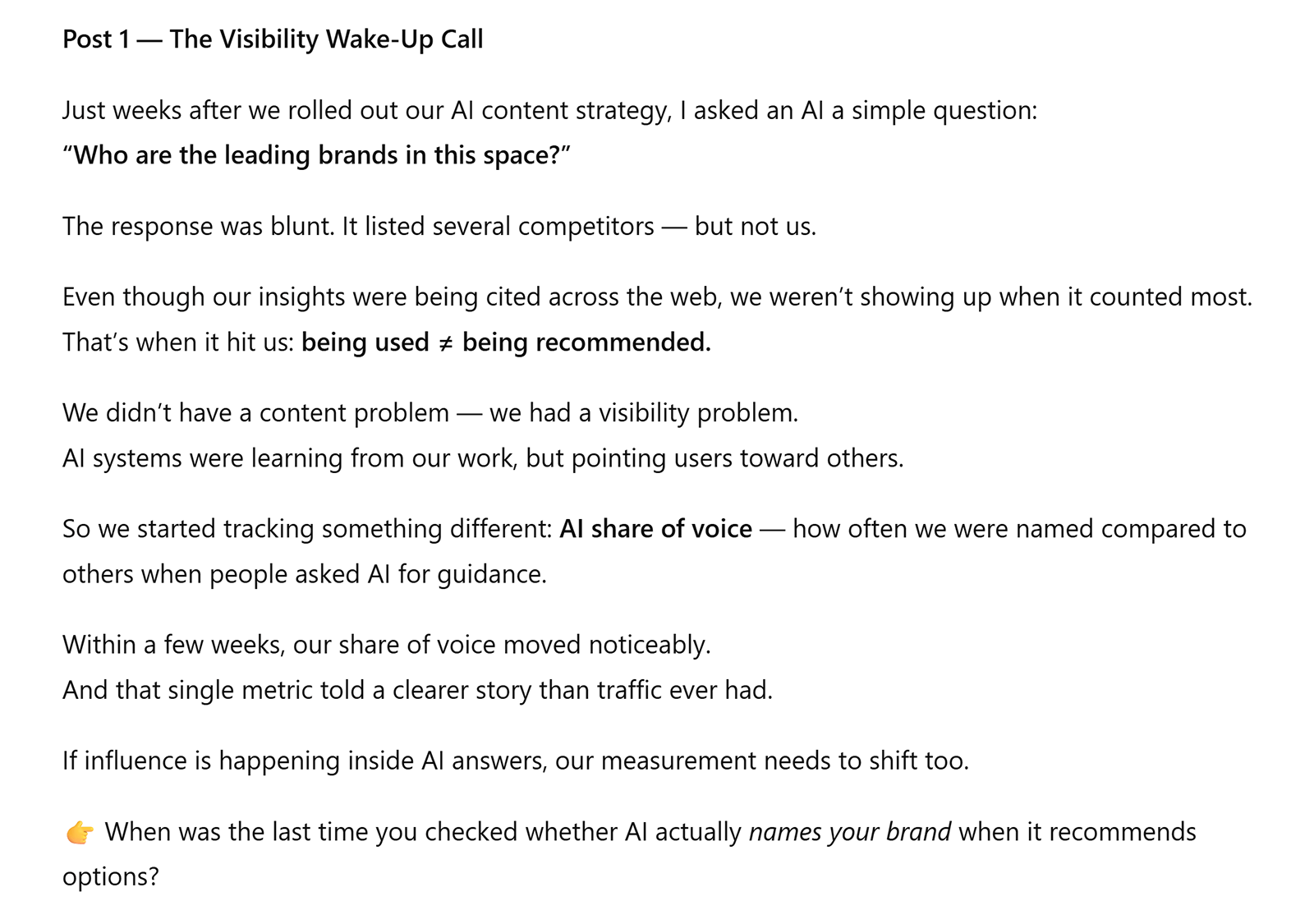
How to Start Using AI for Content Marketing (5 Steps)
To use AI for content marketing, pick one specific use case, choose a tool that handles your use case, write a clear prompt, review the output, then refine and publish. This focused approach helps you learn AI's strengths and limitations before scaling up.
Step 1: Pick One Use Case
Start with a single, frequently recurring task you can easily measure that consumes a significant amount of your team’s time.
Specific use cases to focus on include generating social media captions, writing meta descriptions, creating blog post outlines, or brainstorming content topics.
Step 2: Choose a Tool
Select an AI tool designed for your chosen use case to help you get the best possible output.
Here are a few examples of specific use cases and tools that align with them:
- Writing tasks: Use general-purpose AI tools like ChatGPT or Claude
- SEO-focused content: Consider platforms with built-in keyword research and optimization features like SEO Writing Assistant
- Creating visuals: Use image generators like Midjourney or Canva's AI features
Most tools offer free trials—use them to test before committing to a paid plan. So you can be sure the option you choose delivers results you’re satisfied with.
Step 3: Write Your First Prompt
Entering clear, specific prompts into an AI tool will produce better results than vague requests.
We tested a vague prompt against a specific one to see which performed better.
The vague prompt asked ChatGPT to write an introduction for a blog post about SEO:
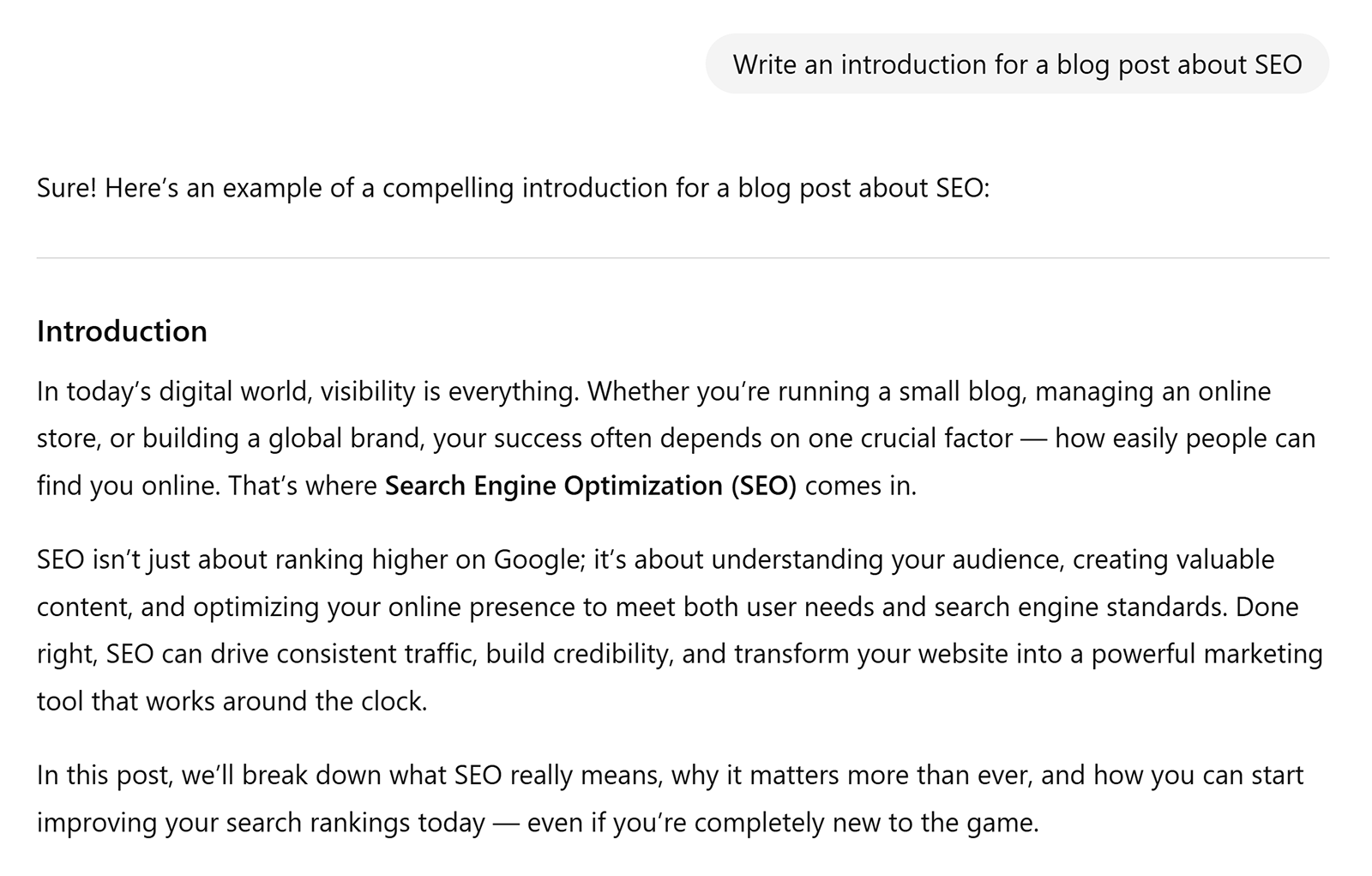
The second prompt we tested in ChatGPT included more details. And we got a far better output.
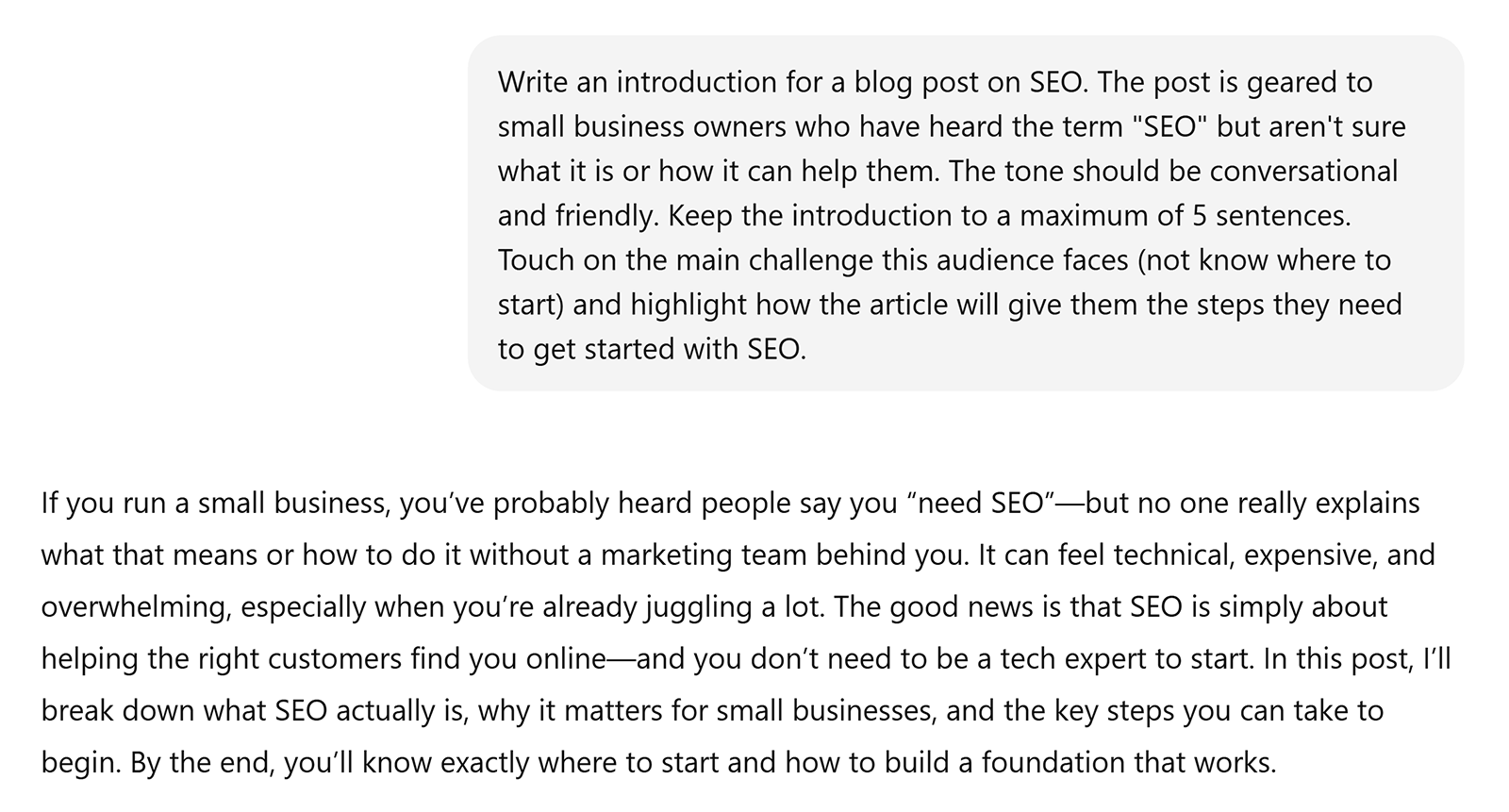
Add any additional details to your prompt that the LLM can use to produce better output. Such as:
- Your audience
- Their pain points
- The ideal output length
- Key points and angles to include
- Stats to reference
Step 4: Review the AI Output
AI-generated content requires human quality control to check for hallucinations (made-up facts) and general quality.
Check for hallucinations by verifying every factual claim against reliable sources. And run originality checks to ensure content doesn't reproduce existing material.
For images, perform a reverse image search to check that no highly-similar images exist with a tool like Google Images.
And the SEO Writing Assistant's plagiarism detection feature flags potential issues for written content. Like blog posts and social media captions.
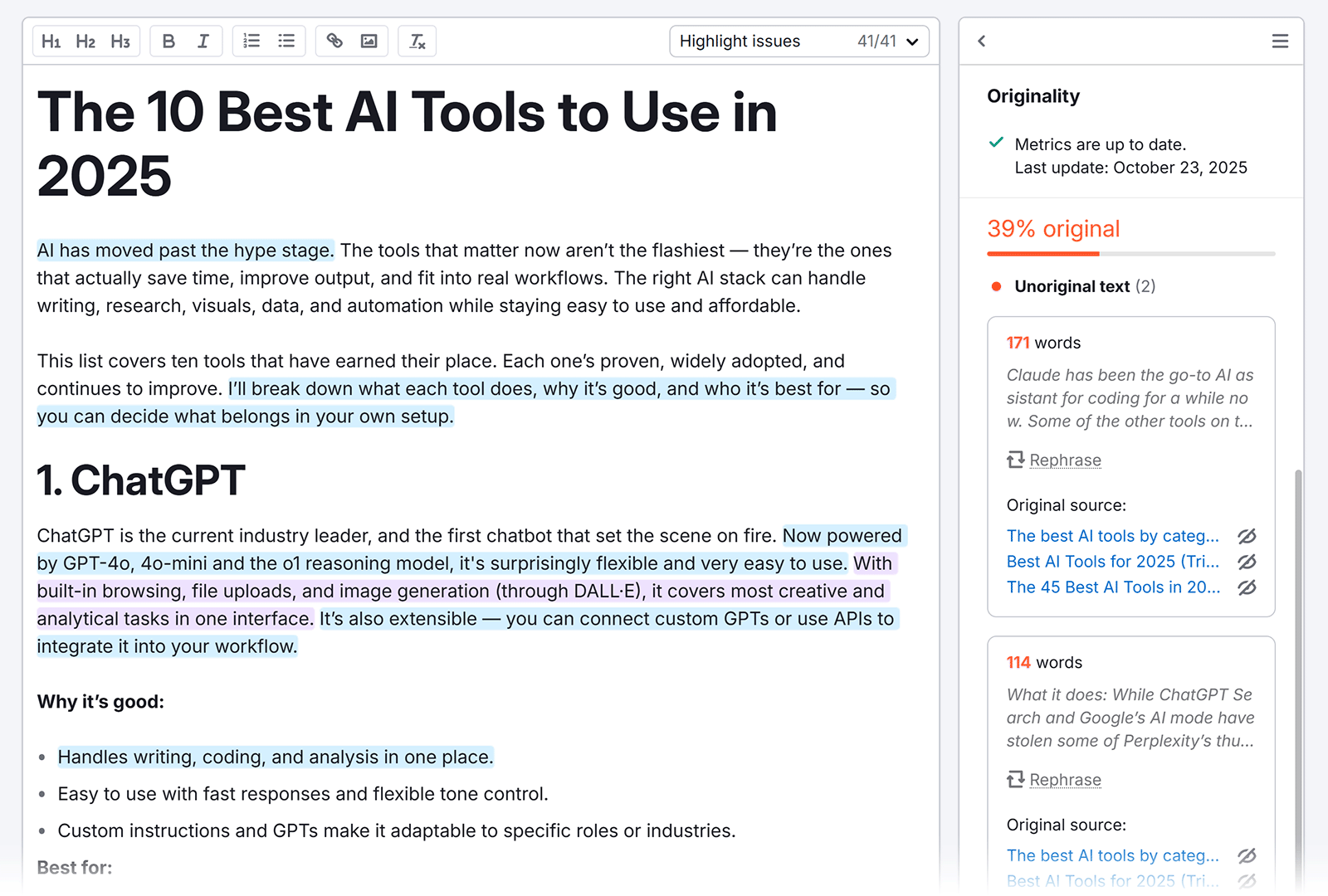
Finally, review every AI output for brand voice consistency and rewrite generic AI phrasing to match your style.
Step 5: Refine and Publish
Adjust the output to match your standards, then publish it using your normal workflow.
Track performance metrics—engagement and conversions—and compare results to your baseline. Then, use what you learn to improve future prompts.
For example, if social content drafted by AI receives less interaction than normal, try to understand why. Perhaps the tone of voice is off.
If AI consistently misses the mark with your brand, add more examples to your prompts.
Common Problems from Using AI in Content Marketing & How to Avoid Them
The four most common problems related to using AI in your content marketing processes—hallucinations, generic outputs, plagiarism or copyright infringement, and bias—are all preventable with specific quality checks.Hallucinations and False Information
AI invents facts when it lacks data or misunderstands prompts—fabricated statistics, nonexistent studies, made-up quotes—and these false claims damage credibility if they’re accidentally published.
So, verify every factual claim in written content against primary sources.
To fact-check claims, search for the specific statistics or studies the AI tool cites. If you can't find confirmation, remove the claim.
Build fact-checking into your workflow immediately after drafting, before the content moves to revision.
Generic and Bland Outputs
AI defaults to safe, generic outputs when prompts lack specifics about elements like your brand, and bland content can push away your audience.
To avoid generic output, add brand-specific examples to every prompt that highlight your style.
For writing, you might include a few sentences of previous copy for the AI to mimic. And for imagery, upload a few photos that the AI can reference.
Plagiarism and Copyright Issues
AI tends to directly quote or recreate training data when you ask it to mimic specific styles or when prompts are too vague, which creates risks related to copyright infringement and SEO penalties for duplicate content.
For written content, run anything AI-generated through plagiarism detection before publishing.
And avoid prompts that reference specific creators or brands. Instead of "write like [author name]," describe characteristics of their voice. Such as “use a conversational tone, short sentences, and concrete examples."
The guidance to write AI prompts using specifics rather than asking for mimicry works for visuals as well.
Bias and Exclusion
AI models reflect biases in training data, and publishing content that reflects these biases can alienate some members of your audience.
For example, AI can make assumptions about demographics or use non-inclusive language. This was on full display when Abby Parker, Co-Founder and COO at Elate, asked ChatGPT to generate an image of what it thought she looked like based on previous interactions and received an image of a man.

So, take time to review output for incorrect assumptions about your audience over their gender, age, background, ability level, etc. So that they don’t feel alienated when viewing your content.
Using AI in Your Content Marketing Strategy
To get started with AI in your content marketing, use two tools—one to generate content like text and imagery, and one to optimize written content for search engines.
ChatGPT or Claude handle basic drafting across formats, while Semrush's SEO Writing Assistant provides real-time optimization guidance as you write.
This combination covers your highest-volume needs—drafting and optimization—without overwhelming you with too many platforms.
Ready to try Semrush’s SEO Writing Assistant?