With 2.5 billion monthly users and more than 20 billion videos competing for attention, standing out on YouTube takes strategy. That’s where YouTube SEO helps you stand out.
This guide walks you through how to improve your YouTube rankings with AI-powered tactics, Shorts optimization, and the latest algorithm updates that many creators overlook.
You'll get a step-by-step process plus a downloadable checklist to optimize every video you publish.
Let's dive in.
Quick Summary: YouTube SEO Essentials for 2025
Before we get into the step-by-step process, here are the key takeaways:
- Focus on viewer satisfaction. High watch time and engagement beat keyword stuffing.
- Optimize metadata smartly. Use titles, descriptions, and tags strategically. (Don't over-optimize.)
- Leverage 2025 features. YouTube Shorts, AI captions, multi-language audio, and auto-chapters.
- Track and improve. Use YouTube Studio + Semrush to monitor performance and adjust content strategy.
- Quality content wins. No SEO tactic can save a video that doesn't deliver value.
What Is YouTube SEO and Why Is It Important?
YouTube SEO is the process of optimizing your videos and channel so they rank higher in search results and appear more often in recommendations.
When people search for topics like “how to bake sourdough bread” or “best budget laptops 2025,” YouTube aims to surface videos that best match the query, factoring in relevance and viewer engagement.
Strong SEO helps your content earn those top spots.
Here's why YouTube SEO matters more than ever in 2025:
- Massive reach opportunity: With over 1 billion hours watched daily, even a small share of view time can meaningfully grow your audience or business
- Search drives discovery: While recommendations generate most views, search still plays a major role in discovery. Ranking for the right keywords delivers steady, targeted traffic.
- Compounding returns: Unlike social posts that fade quickly, optimized YouTube videos can rank and attract viewers for months or years
- Lower competition in niches: Popular topics are crowded, but millions of long-tail searches still have limited optimized content, and offer room for new creators to stand out
The key difference between YouTube SEO and traditional Google SEO?
YouTube’s algorithm prioritizes keeping viewers engaged over matching exact keywords. Metrics like watch time, likes, and comments act as ranking signals.
But YouTube still needs to understand what your video is about. That's where optimization comes in.
How the YouTube Algorithm Works in 2025
YouTube relies on several algorithms to decide which videos to show viewers. Each one emphasizes different signals.
- The search algorithm ranks videos when people type queries like "YouTube SEO tips," focusing on relevance and engagement
- The recommendation algorithm suggests videos on the homepage and in “Up Next,” based on watch history and satisfaction signals
- The shorts algorithm serves vertical videos up to three minutes long, measuring fast engagement metrics like completion and replays
But all of them share one goal: keeping viewers engaged and watching longer.
Ultimately, YouTube’s goal is clear: Keep people on the platform. Its algorithms reward videos that hold attention, drive interaction, and lead viewers to keep watching.
Possible Ranking Factors
YouTube's algorithms weigh multiple signals, and their importance shifts depending on context.
As Todd Beaupré, YouTube’s senior director of growth and discovery, explained on “Creator Insider:” “There's no single answer to that question, as much as Creators would love to have one.”
He was responding to whether click-through rate, watch time, or other metrics matter most.
For example, watch time might matter more for long-form podcasts than for short music videos, while click-through rate could carry more weight on mobile than on TV. The system continually learns what works for different types of content and viewing situations.
Still, here are some of the key factors that appear to influence visibility on YouTube:
- Viewer satisfaction: YouTube "collect[s] millions of responses and feed[s] that directly into the recommendation system" through built-in satisfaction surveys. Likes, dislikes, and “not interested” feedback all contribute.
- Watch time: How long people watch remains a major signal, but it's only one of the factors YouTube considers. A short, satisfying music video can perform just as well as a long tutorial that holds attention to the end.
- Click-through rate: CTR measures how often viewers click your video after seeing its title or thumbnail. Broader reach and total satisfied viewers ultimately matter more than a high CTR alone.
- Engagement signals: Comments, shares, and new subscriptions indicate genuine interest. These signals reinforce visibility but don’t drive rankings independently.
- Search relevance: YouTube evaluates how well your video matches what someone searched for, based on titles, descriptions, captions, and even spoken content
- Session duration: Videos that keep people watching more content afterward contribute positively to overall viewer sessions
- Individual preferences: The system personalizes recommendations for each user. A video might resonate strongly with one audience but not another—and that’s expected.
The bottom line?
Focus on creating content that truly satisfies viewers instead of chasing any single metric.
As YouTube's team puts it, the goal is to deliver long-term value that keeps people coming back.
Updates on AI, Shorts, and Languages
Going into 2025, YouTube continues to evolve three major areas: smarter content understanding through AI, ongoing improvements to ranking signals for Shorts, and expanded multi-language tools for global reach.
First, AI-powered understanding. YouTube continues to refine its use of machine learning to interpret what’s inside video, not just titles and descriptions.
According to YouTube’s Growth & Discovery team, the platform uses machine learning to recommend videos and evaluate how well they satisfy viewers. YouTube explains that its systems consider a mix of signals, like watch time, engagement, and relevance, to connect videos with the right audiences.
This reinforces a long-standing principle: prioritize clarity, context, and genuine value over keyword stuffing.
Second, Shorts performance signals. The Shorts recommendation system—separate from long-form recommendations—keeps evolving.
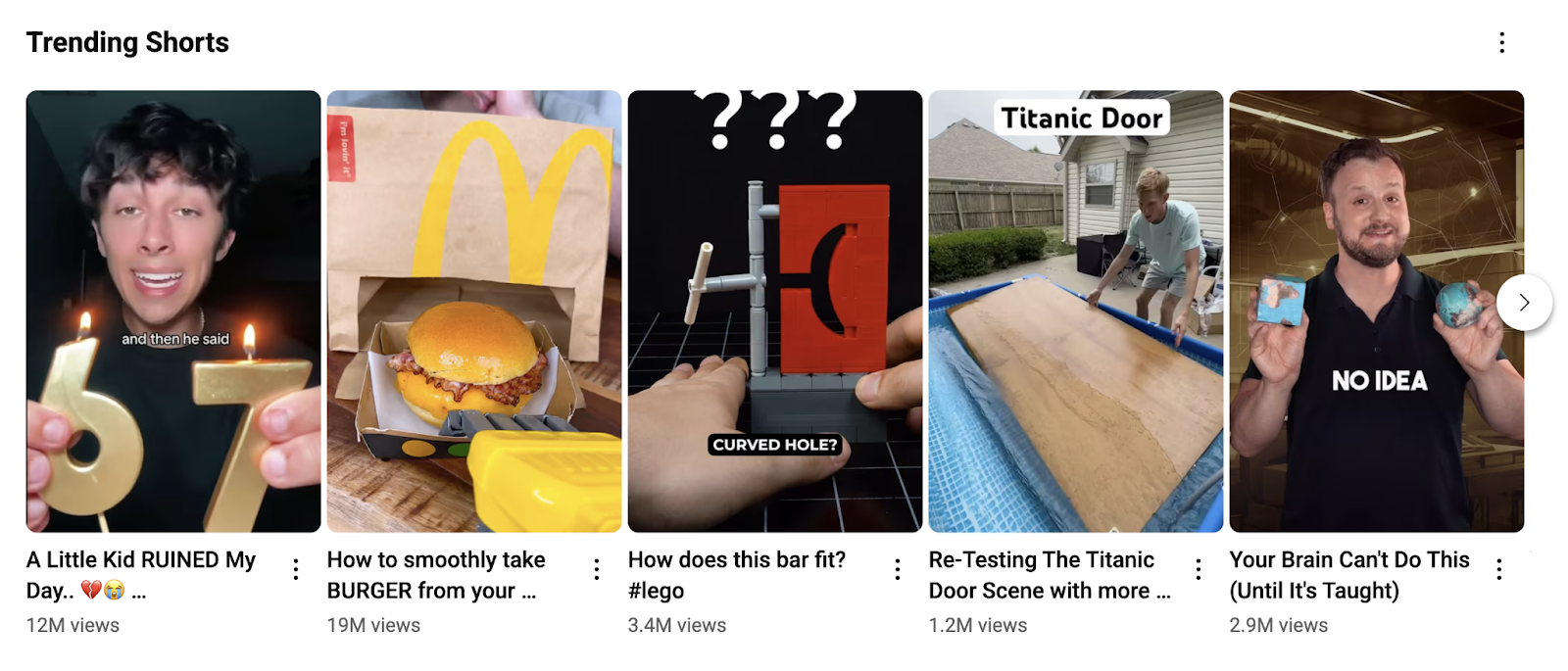
In 2025, Shorts can run up to three minutes, and completion rates and replays remain top engagement signals.
For example, a 30-second Short that 90 percent of viewers finish often outperforms a longer one with lower completion.
Third, multi-language expansion. YouTube’s multilingual features, launched in 2023, now include better caption accuracy and AI-driven dubbing options.
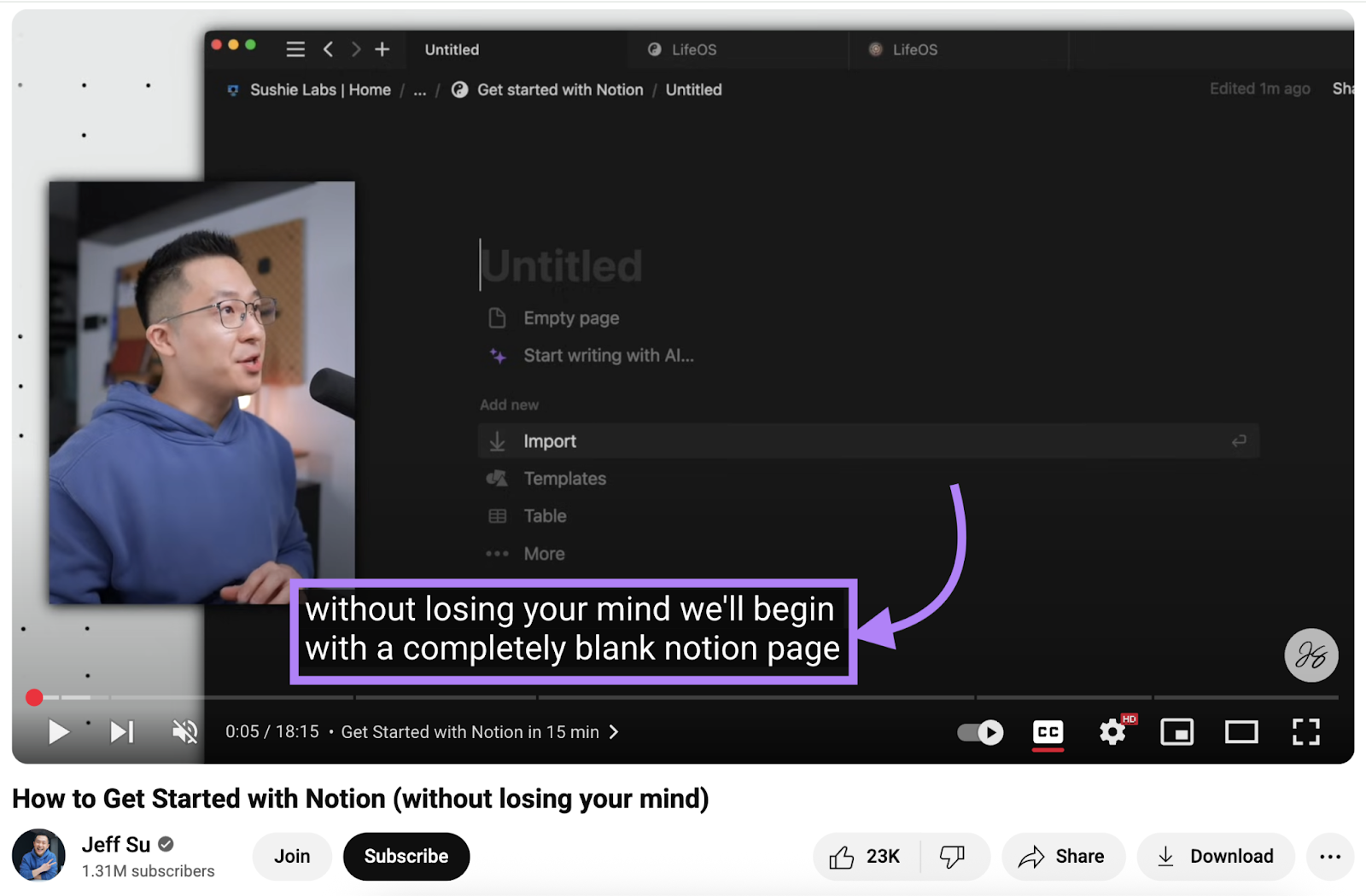
The platform reports stronger engagement for creators who localize their top videos into a few key languages rather than trying to cover every market.
These continuing updates make it easier for creators to connect with broader audiences without producing entirely separate videos for each language or format.
How to Optimize a YouTube Video for SEO
Now that you understand how YouTube's algorithm works, let's move into the practical tactics that actually improve your rankings.
1. Pick the Right Keywords
Everything starts with understanding what your audience actually searches for.
But YouTube keyword research works differently from traditional SEO. You need to think like a viewer, not a writer.
Start with YouTube's autocomplete feature.
Type your topic into the search bar and see what suggestions appear.
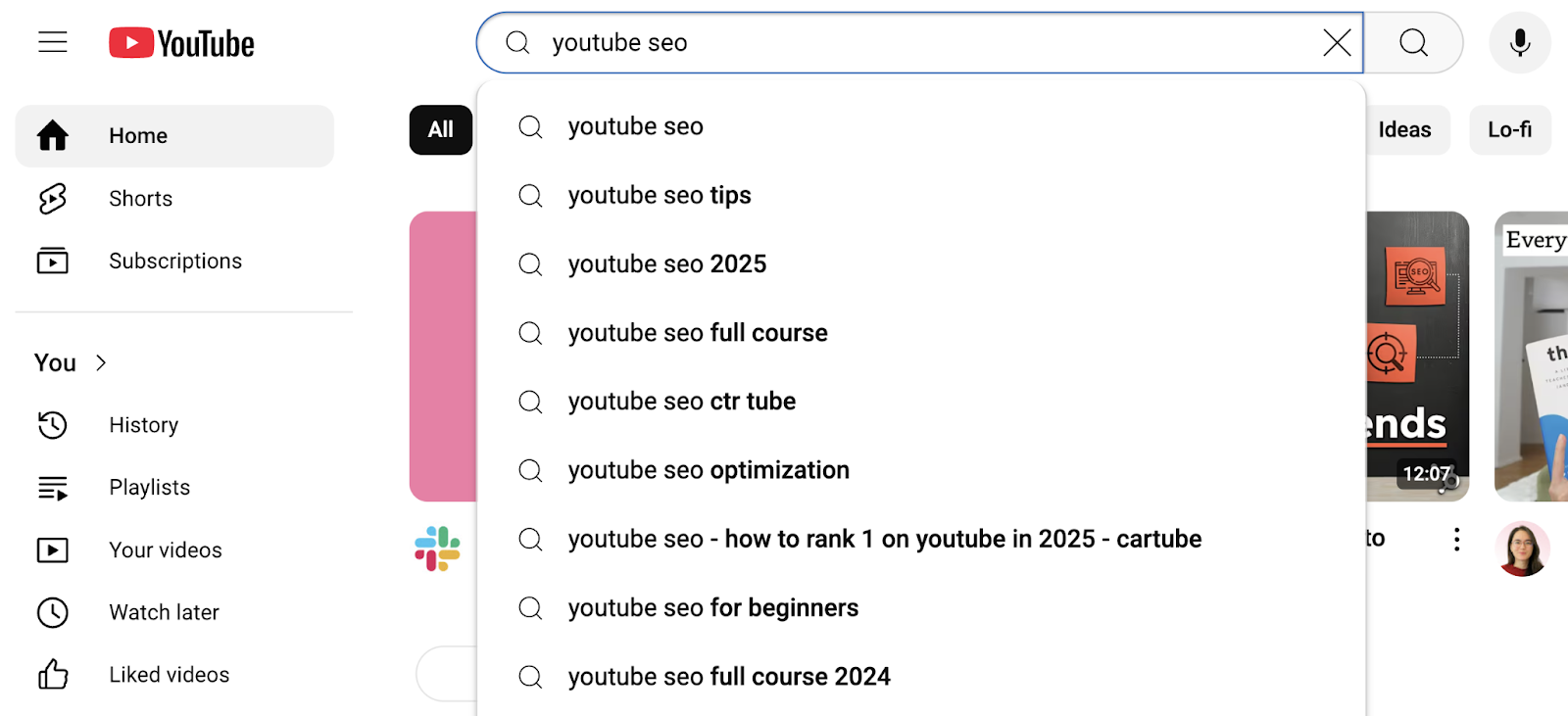
These are real searches from real people.
For example, if "YouTube SEO for beginners" appears when you type "YouTube SEO," it signals strong interest in beginner-focused content.
Next, use a tool like Keyword Analytics for YouTube to explore search volume trends, competition, and related keywords.

Aim for keywords that show steady demand (500-plus monthly search volume) but aren’t overly competitive. These are your best opportunities to rank.
Analyze your competitors. Look at top-ranking videos in your niche to see how they use target keywords in titles, descriptions, and tags.
Tools like vidIQ or TubeBuddy can help you identify the tags those videos use most often.
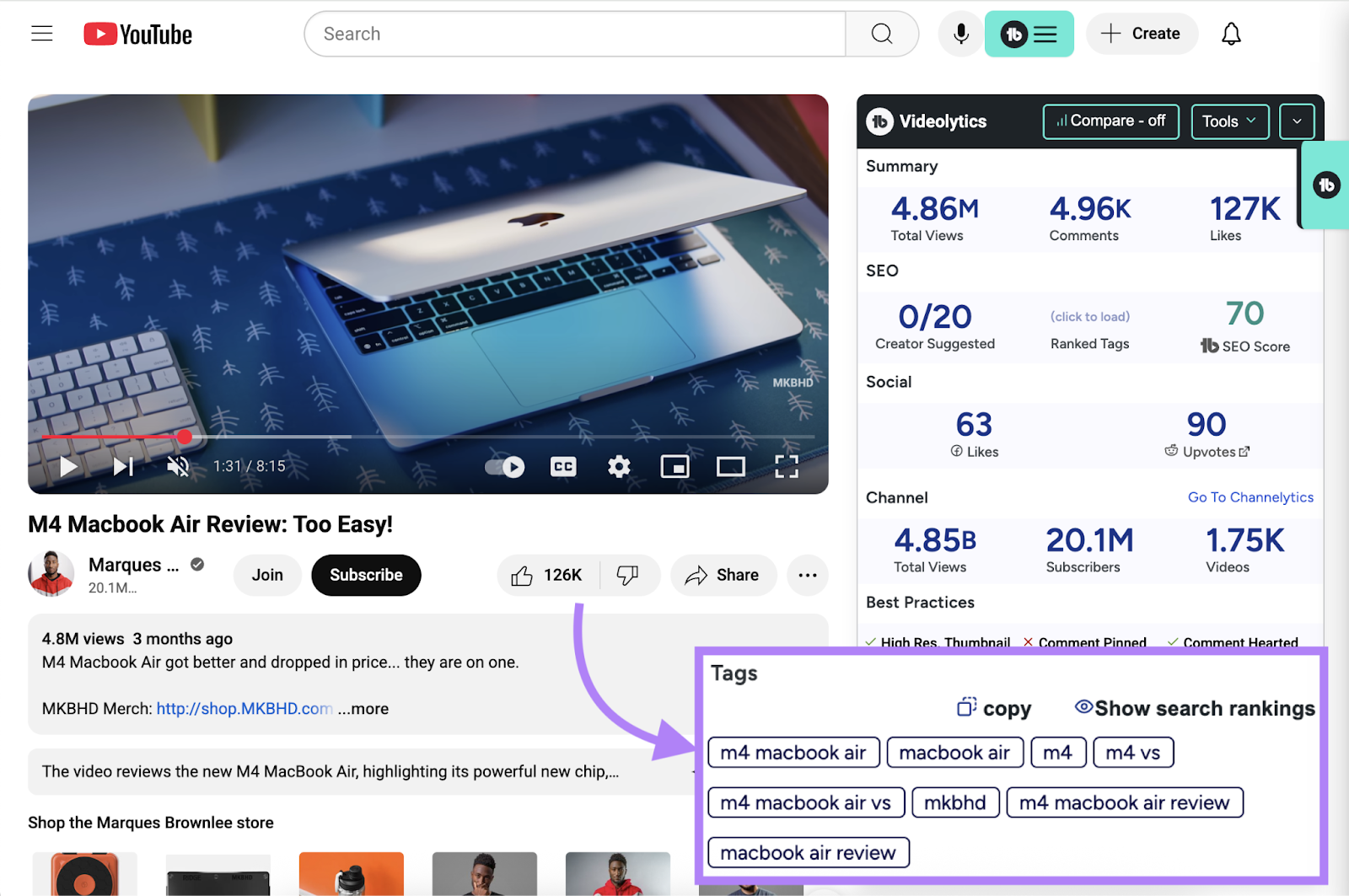
Finally, spot trending opportunities. Season and emerging keywords can help new channels grow faster.
Use Google Trends to identify rising topics in your niche, then create videos before those trends peak.
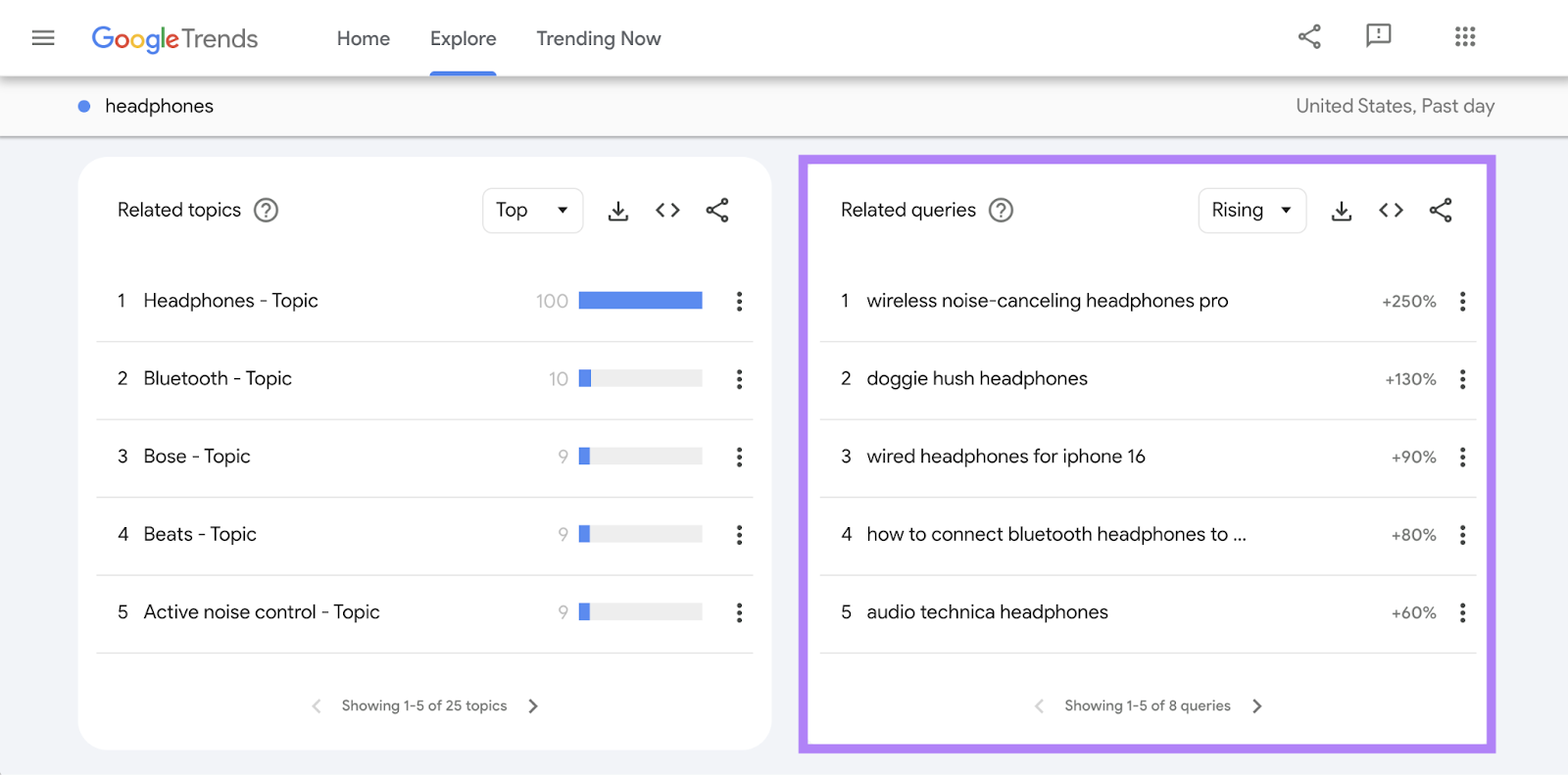
The goal is to find keywords that align with what your ideal viewers are searching for, and where you can realistically compete.
Once you’ve identified that target keyword, you’re ready to craft a title that earns clicks.
2. Write Click-Worthy Titles
Click-worthy YouTube titles combine your target keyword with a clear benefit and should generally stay between 60-70 characters to avoid being cut off in search results.
Lead with your keyword naturally.
For example, "YouTube SEO Tips for Beginners" reads better than "Beginners YouTube SEO Tips" because that's how people actually speak.
You should also promise a clear benefit.
For instance, "How to Get 1000 YouTube Subscribers in 30 Days" tells people exactly what they'll learn. "My YouTube Journey" tells them nothing useful.
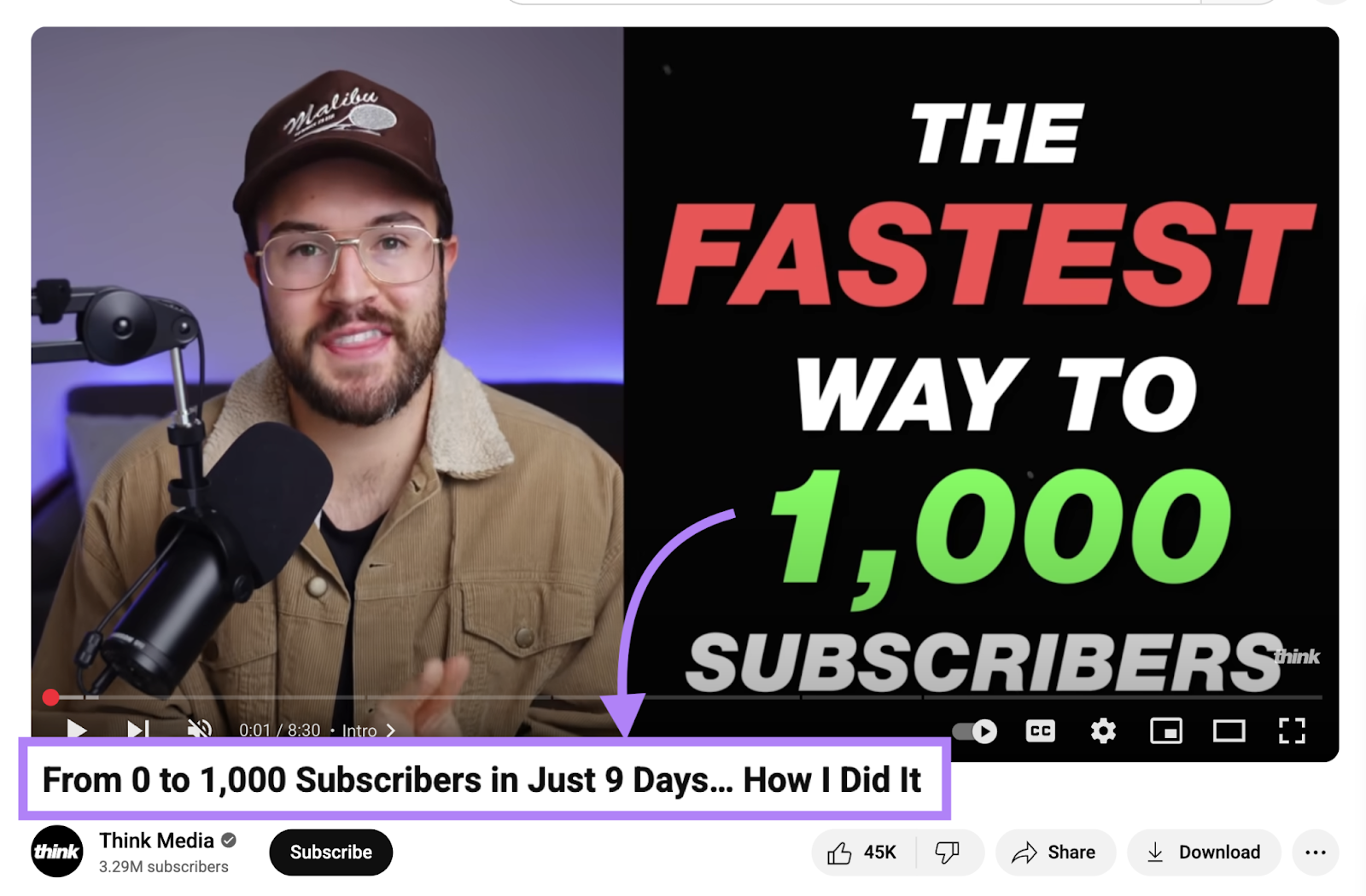
Specific numbers add clarity and catch attention.
"5 YouTube SEO Mistakes" or "I Gained 50K Subscribers Using These 3 Tactics" are more compelling than generic promises.
Aim for 60-70 characters so your full title displays on both desktop and mobile. Prioritize clarity over strict word count, but stay near the limit for maximum keyword visibility.
Most importantly, your content must deliver on your title's promise. YouTube measures watch time and satisfaction after a click, so misleading or clickbait titles might win views temporarily, but they’ll hurt your video’s long-term performance.
3. Use Tags and Captions
Captions—and, to a lesser extent, tags—help YouTube understand your video’s content.
Uploading accurate captions and including a few relevant tags can strengthen your video’s discoverability.
Tags provide minor context clues and help cover common misspellings or variations. Start with your primary keyword, then include a few related terms like “video optimization” or “how to rank on YouTube.”
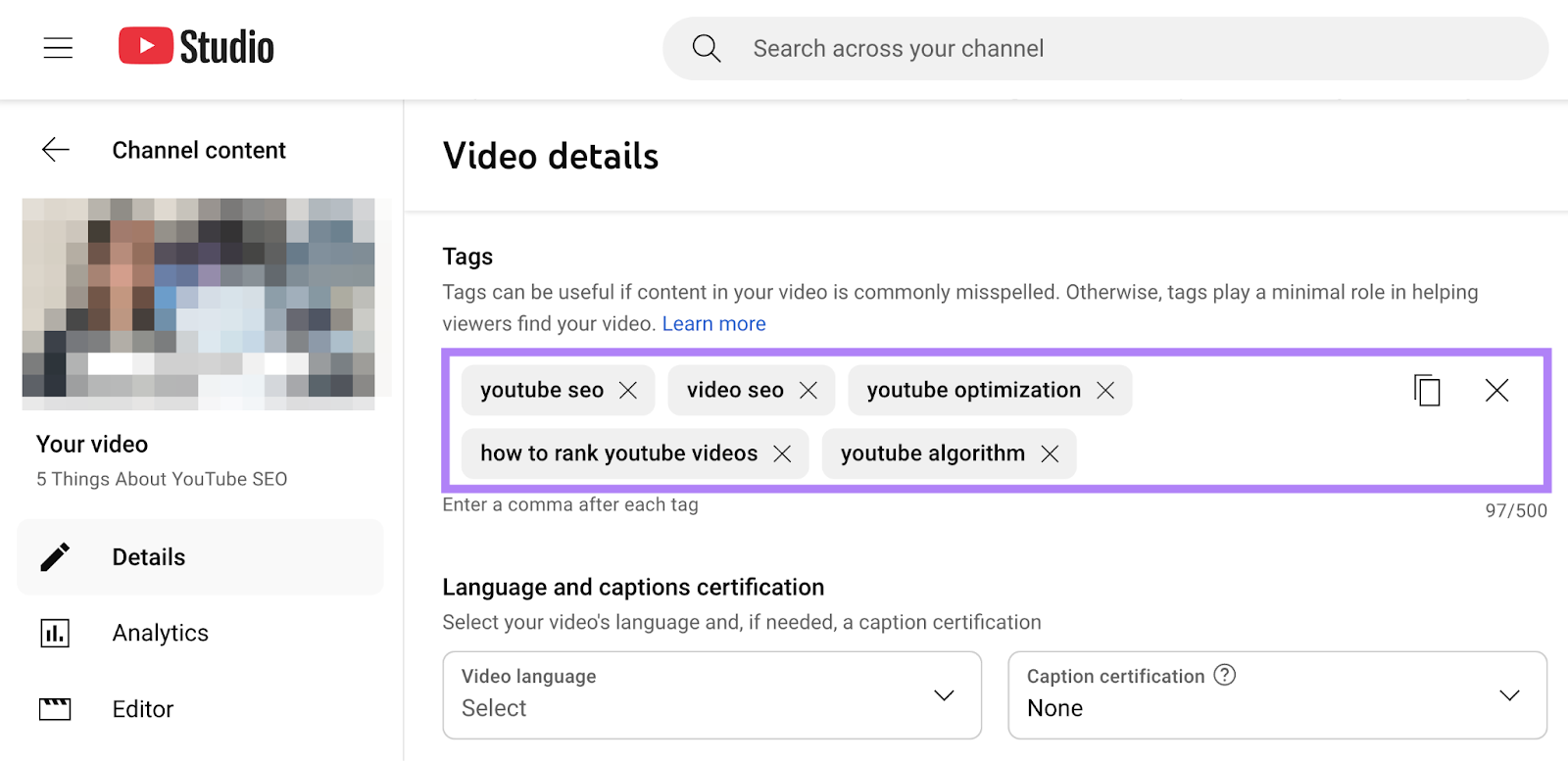
Stick to 5-10 tags that genuinely describe your content. YouTube ignores irrelevant ones and discourages keyword stuffing.
Captions are where the real SEO opportunity lies. While YouTube’s auto-captions are improving, they’re not perfect. Uploading your own ensures YouTube fully understands your spoken content and can match your video to relevant searches.
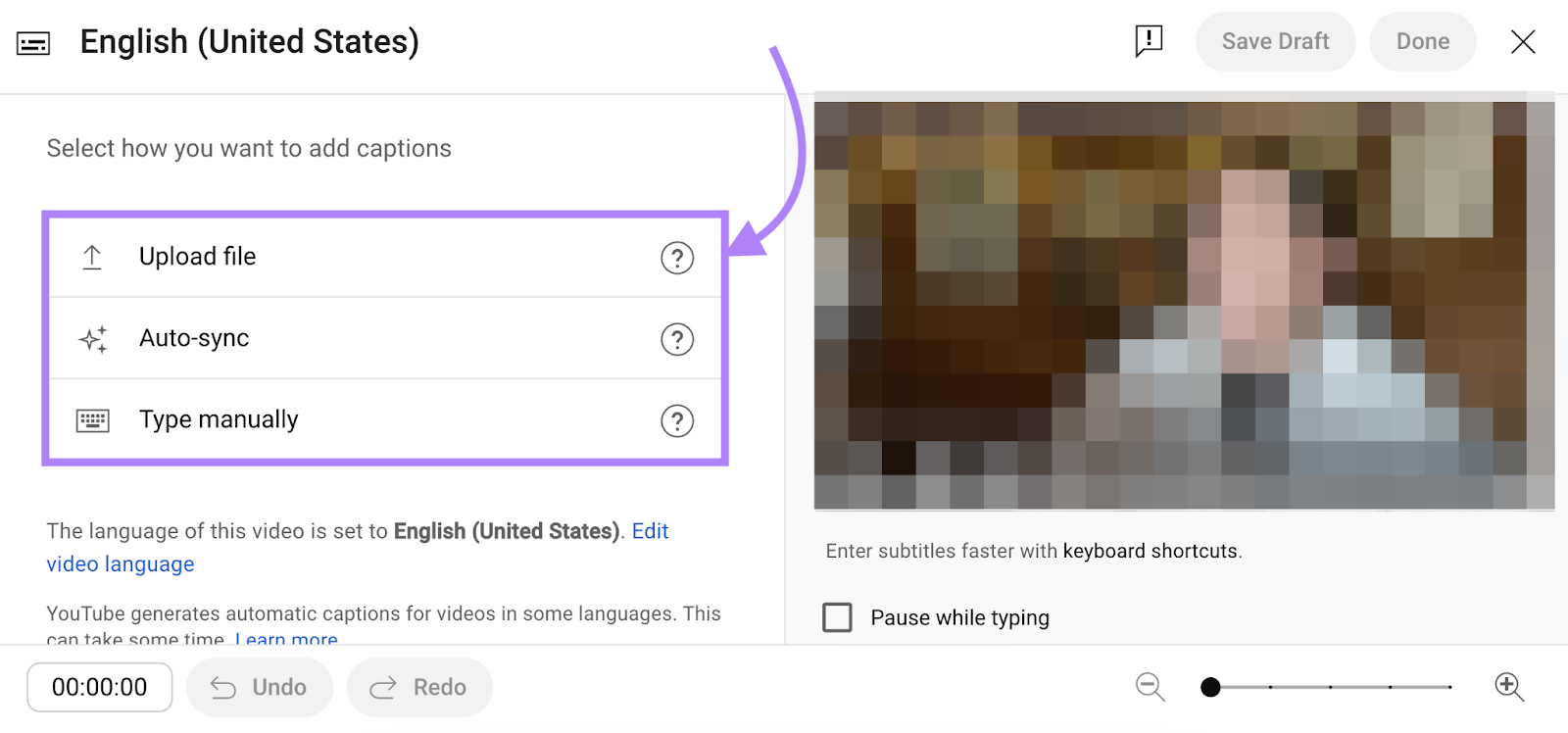
If someone searches for a phrase you mention midway through your video, captions help YouTube recognize that your content covers it.
Use your target keyword naturally in your narration. You don’t need to repeat it excessively, but mentioning it a few times reinforces the topic for both viewers and the algorithm.
For global reach, add captions in languages where your topic has strong demand. YouTube’s support for multi-language captions lets you reach international viewers without creating separate videos.
4. Add Chapters and Timestamps for Better Search Visibility
Chapters break your video into searchable sections that can appear as key moments in both Google and YouTube search results.
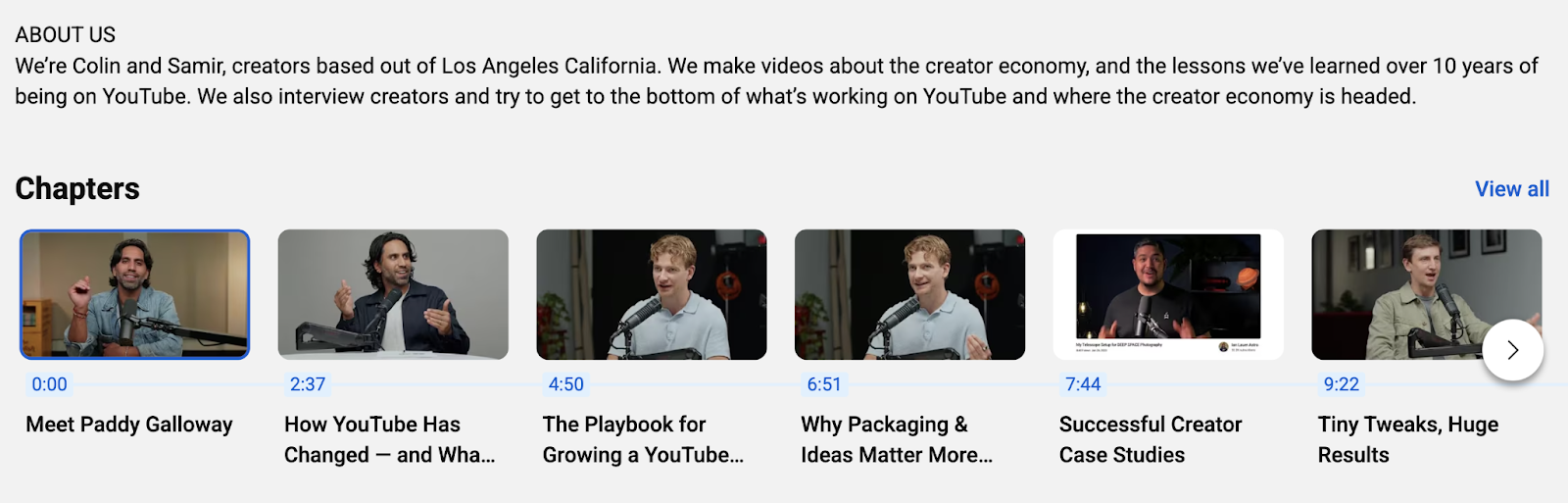
Adding chapters is simple. In your video description, include timestamps with short, descriptive titles:
0:00 Introduction to YouTube SEO
2:15 Finding the Right Keywords
5:30 Writing Click-Worthy Titles
8:45 Optimizing Video Descriptions
12:20 Using Tags Effectively
Start with a timestamp at 0:00 and include at least three chapters, each 10 seconds or longer. YouTube will automatically detect and display your chapters.
For SEO, chapter titles act as mini-keywords. Instead of generic labels like “Part 1,” use descriptive phrases such as “YouTube Keyword Research” or “How to Write Viral Titles.”
Google may display these as key moments, and give your video multiple chances to appear in search results.
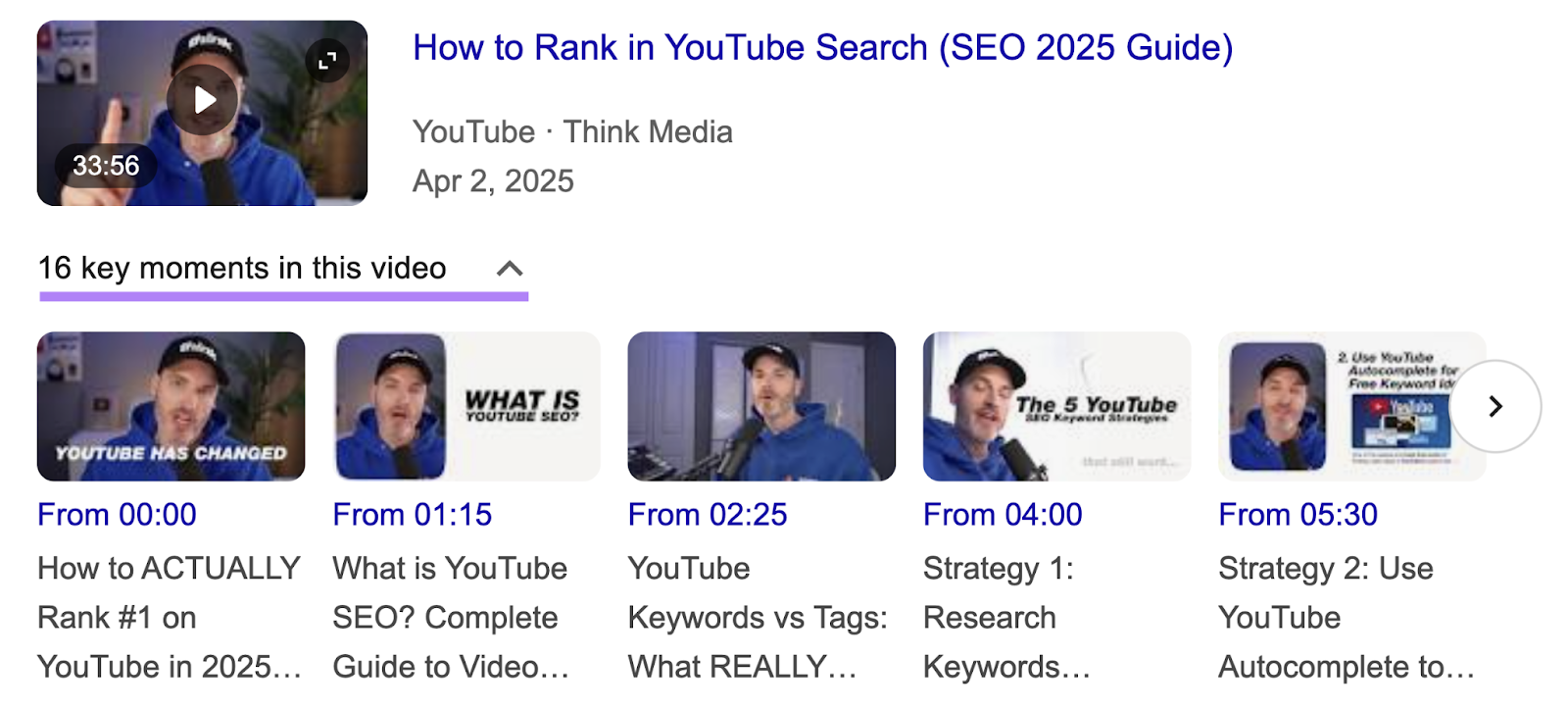
Chapters also make your video easier to navigate. When viewers can quickly find the information they want, they tend to watch longer, thereby improving retention and engagement, two metrics YouTube’s algorithm values.
YouTube can automatically generate chapters using AI, but manual chapters give you full control over which keywords and sections you emphasize.
5. Link Strategically in Your YouTube Descriptions
Strategic linking in descriptions helps viewers keep engaging with your content while building credibility for your channel.
Prioritize internal links to related videos first, then include external resources that genuinely add value.
Link to your related videos first.
When you mention a concept covered in another video, link directly to it.
For example, "I covered keyword research in detail [here - link to your keyword research video]" keeps viewers in your content ecosystem.
Also add external links that support your message.
When you reference a study, data point, or tool, link to it directly. It reinforces your authority and helps viewers take immediate action on your advice.
And use clear link descriptions.
Instead of "click here," write something like "Download our YouTube SEO checklist" or "Watch my keyword research tutorial."
Descriptive text helps both viewers and YouTube understand where links lead.
Keep the rest of your description conversational and valuable, but avoid repeating information already covered in your title or spoken content.
YouTube Channel SEO Tips That Work
Optimizing individual videos is just the start.
Learning how to set up proper SEO for your YouTube channel ensures your entire presence sends the right signals to YouTube about your authority, consistency, and niche.
These channel-level signals tell the algorithm—and viewers—what your channel is about and who it’s for.
1. Optimize Channel Name and Bio
Choose a clear, keyword-friendly name. Make your channel name descriptive and easy to spell.
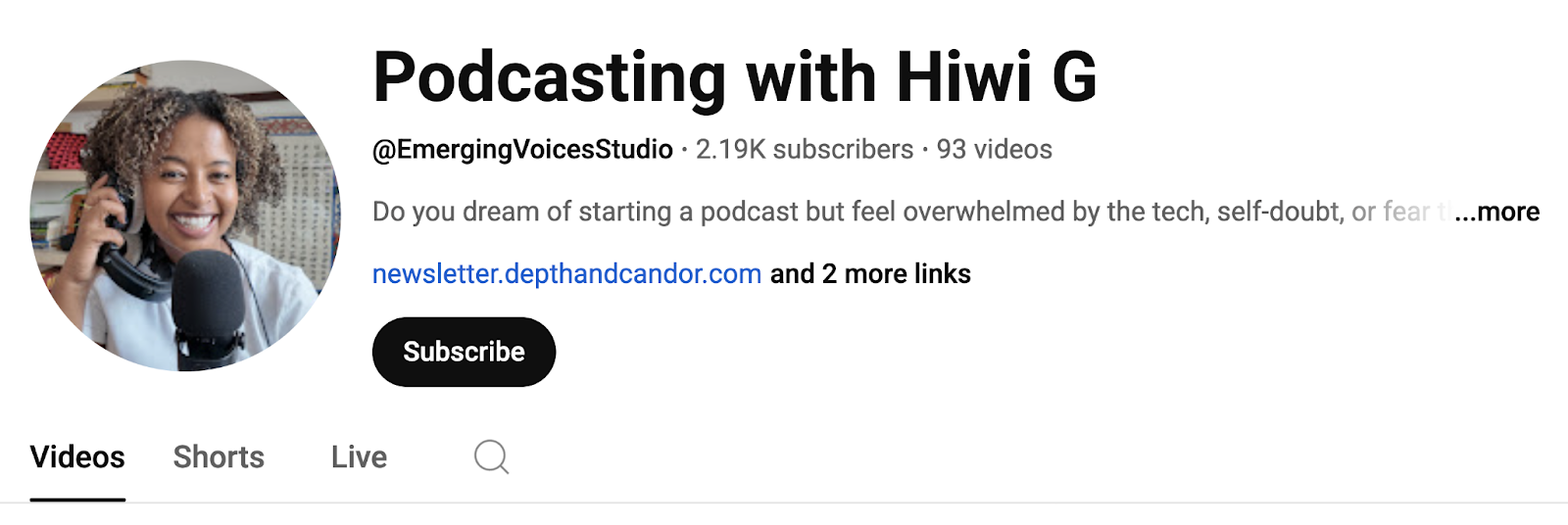
“Marketing Tips with Sarah” is more discoverable than “Sarah’s Channel.”
Avoid numbers, underscores, or anything hard to remember.
Then, write a focused bio. Use the first 100–150 characters of your About section to summarize your channel’s value. This snippet appears in YouTube and Google search results.
Include your primary keywords naturally, and if you have a consistent upload schedule, mention it to reinforce reliability.
As a bonus, include essential links to your website, social profiles, or contact info in your About section or channel banner.
This makes it easy for viewers, collaborators, and brands to reach you—and signals professionalism and trust.
2. Create a Compelling Channel Trailer
Your channel trailer is the first impression new visitors get, so make it count. Keep it short (around 30-60 seconds) and lead with your biggest value proposition.

The first 10 seconds should answer one question: Why should someone subscribe?
For example, “Subscribe for weekly on-page SEO tips that actually work” is much more compelling than “Subscribe for more.”
Then, show clips from your best, most engaging content that represent your typical video quality and style.
If you create tutorials, show quick problem-solving moments. If you do reviews, show exciting product reveals.
And make sure to update your trailer every few months to keep it fresh and relevant to your current content strategy.
A current trailer signals that your channel is active, consistent, and worth subscribing to.
3. Group Videos in Playlists
Playlists help organize your content, increase total watch time, and signal your channel’s topical expertise to YouTube. They also keep viewers in your ecosystem longer, which boosts session time, a key engagement metric.
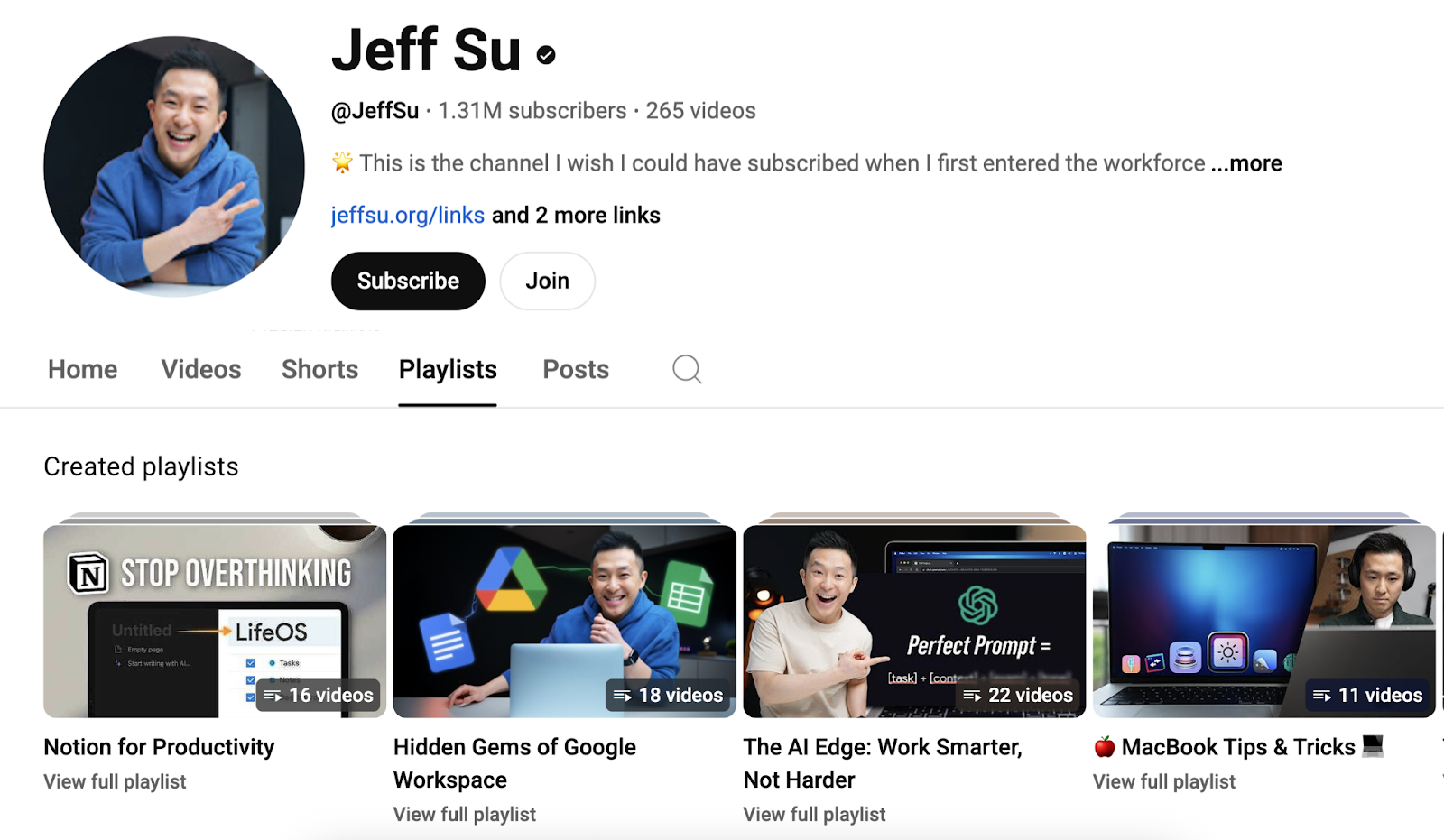
Instead of one broad “YouTube Tips” playlist, create focused playlists such as “YouTube SEO,” “YouTube Analytics,” or “YouTube Growth Strategies.”
This helps YouTube better understand your expertise in each area.
Treat each playlist like a mini-channel that can rank for its own searches.
Use clear, keyword-rich language that highlights value. For instance, “Complete YouTube SEO Guide for Beginners” is stronger than “SEO Videos.”
And order videos strategically within playlists.
Lead with your most engaging video to hook viewers, then organize the rest in a logical sequence that builds on previous ideas.
Well-structured playlists improve navigation for viewers and give your videos more chances to appear in both search results and suggested feeds.
4. Build a Consistent Brand and Posting Rhythm
Consistent branding helps viewers recognize your videos across search results, suggested feeds, and social media.
Familiar visuals and messaging increase click-through rates and strengthen audience trust.
Design a clear channel banner to communicate what your channel offers, and, if relevant, when you post new videos.
Use the same color palette, fonts, and thumbnail style to create a recognizable look. When your videos appear in search results, viewers should immediately know they’re yours.
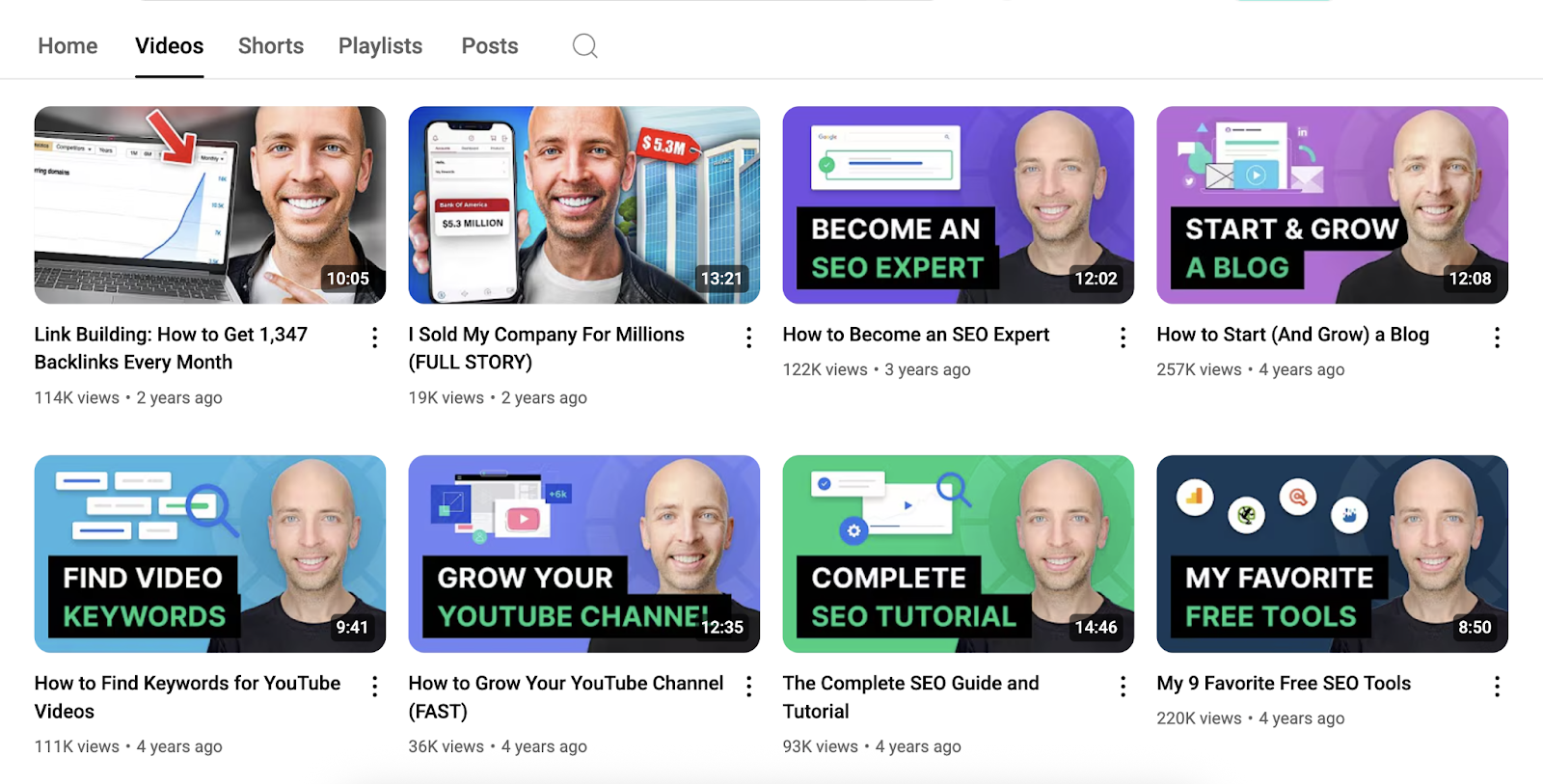
Set and stick to an upload schedule.
YouTube doesn’t favor specific posting days, but consistent publishing helps viewers know when to expect new content, which can boost engagement and loyalty over time.
In your channel settings, include a few keywords that describe your main topics. This helps YouTube understand your niche and surface your videos in relevant suggested video slots.
Together, these steps strengthen your channel’s identity and help you build predictable momentum with both viewers and the YouTube algorithm.
YouTube SEO Tools to Try
The right tools save you hours of research and let you base your strategy on real data. Here are the most effective YouTube SEO tools for keyword research, optimization, and performance tracking.
Tools for Keyword Research
Keyword Analytics for YouTube gives you search volume, competition data, and related keywords specifically for YouTube.
Unlike generic keyword tools, it shows you what people actually search for on the platform. You can also analyze competitor videos to see which keywords they're targeting.

Free essentials:
- YouTube's built-in autocomplete: type your topic and see popular search suggestions based on real user behavior.
- Google Trends: pot rising topics early using the YouTube-specific filter.
Paid upgrades:
- VidIQ and TubeBuddy are browser extensions that show keyword data directly in YouTube. They display tags used by top-ranking videos, search volumes, and competition levels.
Tools for Thumbnails and Testing
Free essentials:
- Canva offers YouTube thumbnail templates and design tools specifically sized for the platform.
- Photoshop or GIMP give you full control over thumbnail design if you want professional results.
Paid upgrades:
- TubeBuddy's A/B testing feature lets you test different thumbnails and titles to see which perform better. This takes the guesswork out of optimization.
Tools for Analytics and Tracking
YouTube Studio is your primary analytics dashboard.
Focus on watch time, audience retention graphs, click-through rates, and traffic sources.
The "Reach" tab shows how your videos are being discovered.

Additional tracking options:
- Google Analytics tracks traffic from YouTube to your website if you include links in descriptions. Set up UTM parameters to see which videos drive the most conversions.
Start with YouTube Studio and Semrush's free tools, then upgrade to paid options as your channel grows.
Most successful creators use 2-3 core tools rather than trying to do everything with one platform.
SEO Checklist for YouTube Success in 2025
Use this checklist for every video you publish. Bookmark this page or download the PDF version to keep these tactics handy.
Quick Start: 6 Essential Steps for Beginners
New to YouTube SEO? Start with these high-impact basics before diving into the complete checklist below:
- Research your target keyword using YouTube autocomplete and Keyword Analytics for YouTube
- Write a compelling title under 70 characters with your target keyword near the beginning
- Create a custom thumbnail that stands out and matches your content
- Upload accurate captions if auto-captions aren't perfect
- Add to relevant playlists on your channel after publishing
- Check performance after 48 hours in YouTube Studio and adjust if needed
Master these six steps first, then gradually add the advanced optimizations below as you grow.
Complete Optimization Checklist
Before You Create
- Research your target keyword using YouTube autocomplete and Keyword Analytics for YouTube
- Check competitor videos ranking for your keyword to understand what works
- Plan your video structure with chapters and key points that match search intent
During Production
- Say your target keyword naturally 2-3 times in your spoken content
- Film engaging intro that delivers on your title's promise within the first 15 seconds
- Create clear audio for accurate auto-captions
When You Publish
- Write compelling title under 60 characters with your target keyword
- Write description starting with most important info in first 125 characters
- Add 5-10 relevant tags starting with your target keyword
- Upload custom captions if auto-captions aren't accurate
- Add manual chapters with keyword-rich timestamps
- Create custom thumbnail that stands out and matches your content
After Publishing
- Add to relevant playlists on your channel
- Respond to early comments quickly to boost engagement
- Monitor YouTube Studio analytics after 24-48 hours
Download the complete YouTube SEO checklist as a PDF.
Turn YouTube SEO Wins Into Long-Term Growth
Getting your first videos to rank is only the beginning. Top YouTube creators don’t stop at one optimization. They use early SEO wins to build momentum and scale their entire channel.
Double down on what’s working.
When a video starts performing well, check YouTube Studio to see which keywords and suggested videos are driving traffic.
Then, create related videos that expand on those topics or answer follow-up questions.
For example, if “YouTube SEO for Beginners” ranks well, follow up with “YouTube SEO Tools,” “Common YouTube SEO Mistakes,” and “Advanced YouTube SEO Tactics.”
This builds topical authority and keeps viewers watching more of your content, which is exactly what YouTube’s algorithm rewards.
Think beyond one viral video.
YouTube SEO is about building a repeatable system that consistently attracts views, strengthens authority, and drives growth over time. And Semrush can guide you along the way.